On 14th Feb logged into into 99tests.com and realized that there was a contest happening which I guess failed to notice in my mail. So when I wanted to register for the contest the maximum testers limit had already been reached still I liked the application and was eager to give a shot and started to test the application. We had to download a trial version and while doing it I released that I had the tool already installed in my PC and on further looking in the tool I came to know that the trial period had expired way before.
So, the next challenge immediately that came to my mind was to test the behavior of the application after its trial period expired :)
Started exploring the application and noted down few interesting bugs.
These are some bugs that I found :
1. Click the exe (BrowseEmAll.exe)
- it is displaying the welcome message with the Expired message and three buttons (Continue,Buy Now and Enter License)
Observation : Why should it display the text "Please select 'continue' to begin" when the product has expired.
It can check first for the product license and then decide to display which text to be.
2. Click Enter license,As I dont have valid license - provided some random input
and clicked submit.It says
Questions
- it clearly says that key is invalid, then why it is expecting user to perform one more step
3. Now click ok to export the file and click Export (Intention is to check what is the file it actually export)
4. It is opening the save as dialog box in which there is a new XML generated.
- Now it is time to check what are all the details in xml?
and the XML is
<?xml version="1.0" encoding="utf-8"?>
<Surety xmlns:xsi="http://www.w3.org/2001/XMLSchema-instance" xmlns:xsd="http://www.w3.org/2001/XMLSchema">
<Keyset>Surety</Keyset>
<InstallGuid>00000000-0000-0000-0000-000000000000</InstallGuid>
<InstallKey />
<Version>none</Version>
<InstallIdentifiers>
<InstallIdentifier>
<IdentifierType>MachineName</IdentifierType>
<HashedValue>qWASGhm2XM/+Efb9duyjFst3hlMsq5qNqKqBchoalpI=</HashedValue>
</InstallIdentifier>
</InstallIdentifiers>
<ValidationStatus>false</ValidationStatus>
</Surety>
- and workaround with the dialog box buttons save and cancel
5. For both the actions save and cancel it says File successfully created, and the word successfully misspelled here
6. Okay now tried with different steps, lets close the window (Welcome to BrowsEmAll), WOW!..What a surprise closing that is opening the app and i can still use the application after my trial period expiration. Yes it is allowing me to do testing!!





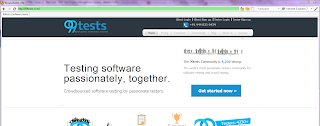
No comments:
Post a Comment